I implemented search and filtering for entities on our product at epilot. The users were heavily using the feature, however, a unique issue surfaced: difficulties in filtering file names containing diacritical marks like umlauts (Äpfel, über, schön, etc.).
Intrigued, I delved into the logic to investigate. Initially, everything seemed in order. For instance, a file named “blöb” was saved precisely as “blöb” — no bizarre encoding alterations were apparent.
Can you spot any difference between “blöb” and “blöb”?
This time instead of typing the word in the search bar, I copied it from the uploaded and saved filename, and and voilà, the search functioned perfectly! 🤯. This definitely meant the file name was subtly altered upon upload, hinting at a background encoding transformation.
So, as anyone would, I employed the power of encodeURIComponent to see for myself what really was different.
There it was! The different types of encoding forms that led to this. Now you might be wondering (I was wondering too!):
As if worrying about encoding wasn’t enough, now we’ve got to stress over its different types too 🤦♀ and wait, its 2024, and we are still grappling with Unicode character encoding problems?
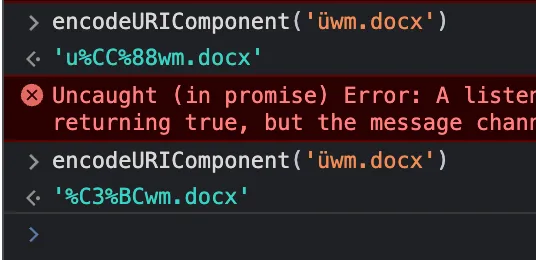
The culprits in this case were these two contrasting encoding types: %C3%BC and %CC%88, leading to the search malfunction. This is a well-known issue with NFD/NFC encoding forms.
There is a detailed explanation here.
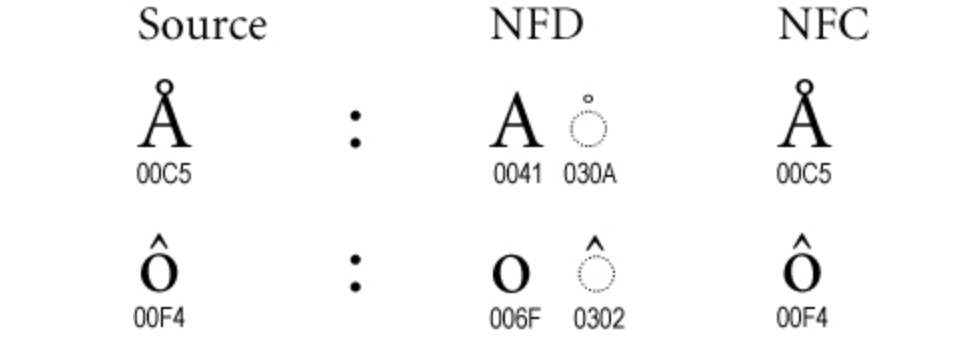
Now imagine explaining this technical jargon to a user! 😃
To fix it, I aligned the encoding type of the searched filename with that of the saved filename.
On MacOS, the encoding was NFD (for ö: 111 + 776), whereas on Linux, it switched to NFC (ö: 246).
The solution?
– Post-upload, before saving the file as an entity, I applied .normalize() to the filename, ensuring it was uniformly searchable.
– Additionally, as a cleanup step — to write a migration script to normalize the names of all existing files with non-ASCII characters.
A simple string normalise proved effective in this case. ✅
Read more about String.prototype.normalize() here. There is also a specific normalization option to pass to ensure canonically equivalent normalization — for example: string.normalize("NFC")
Here’s a visual representation of the problem with the solution output:
https://drive.google.com/file/d/1Jkp8ye47iRfDoeTaMQkkskY_BTHegj_D/view
Hope it helps!

