In this article, we will learn how to bind an array to a HTML table. This means that we want the elements in our array and their attributes to be displayed on the view.
For this, we will mainly use some hard-coded data and structure directives like *ngIf and *ngFor.
So, initially, if we have a component.ts file in our project, it will look like this:
https://gist.github.com/NishuGoel/b5aaa93f2b3949cdb783067f791ca9aa
Now to display these items on the view, we would need to use *ngFor which is a structure directive.
So, inside the HTML file app.component.html,
https://gist.github.com/NishuGoel/158a29a5a0cd72f745668fa7834e03b7
This will give result like:
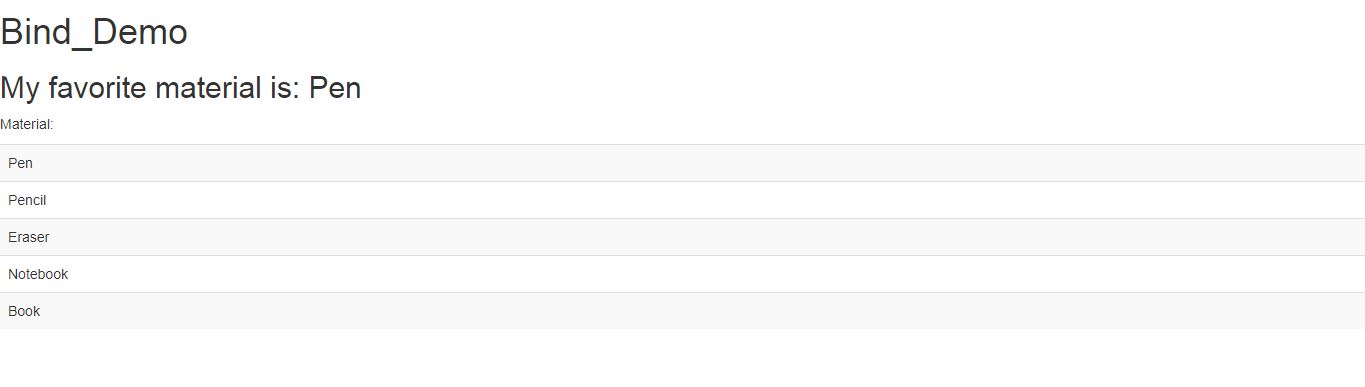
Now, we want to display the attributes of these elements, so for the sake of convenience let us hard-code the data.
https://gist.github.com/NishuGoel/a8ef5c81835cd6231a7f929e999fa548
And, inside the app.component.html, we display it like:
https://gist.github.com/NishuGoel/6a0bf7252bdfbbd4a80de6aa7c650e78
This will show up the table with all the elements and their attributes as follows:
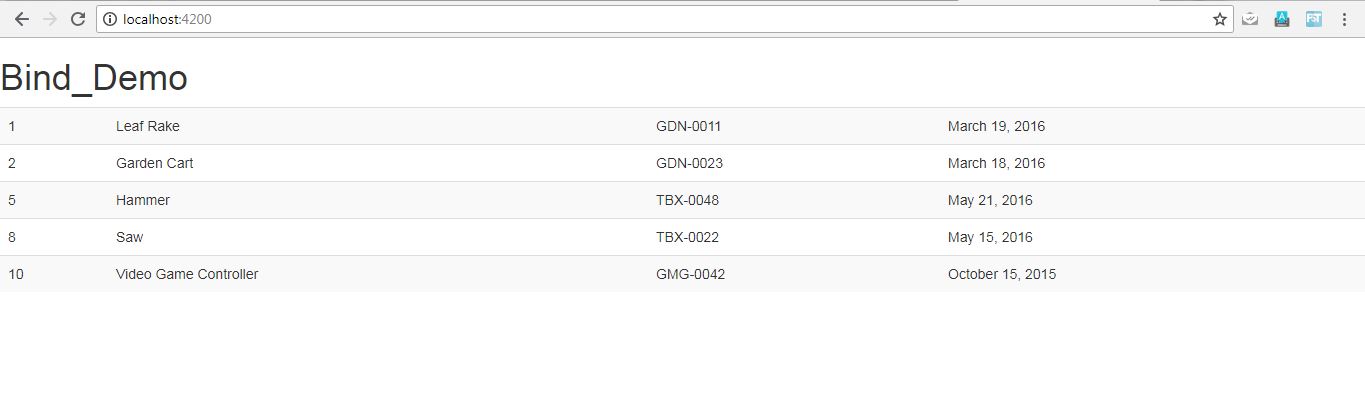
This is how we bind our array to an HTML table. Your turn to try now!

